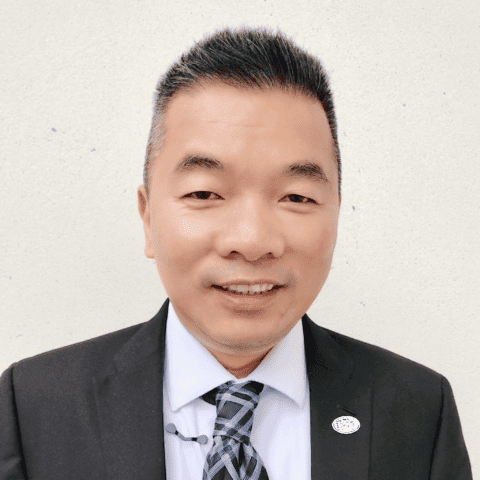About Hue Truong
Get to know Hue
My Achievements
Recent Certifications
Always be learning

Issuer: HashiCorp
HashiCorp Certified: Terraform Associate (003)
Earners of the HashiCorp Certified: Terraform Associate certification know the basic concepts, skills, and use cases associated with open source HashiCorp Terraform. They understand and can utilize Terraform according to the certification objectives. Additionally, they understand why enterprises choose to extend Terraform Open Source with Terraform Enterprise to solve business critical objectives.

Issuer: Microsoft
Microsoft Certified: DevOps Engineer Expert
Earning the DevOps Engineer Expert certification demonstrates the ability to combine people, process, and technologies to continuously deliver valuable products and services that meet end user needs and business objectives. DevOps professionals streamline delivery by optimizing practices, improving communications and collaboration, and creating automation.

Issuer: Microsoft
Microsoft Certified: Azure Administrator Associate
Earning Azure Administrator Associate certification validates the skills and knowledge to implement, manage, and monitor an organization’s Microsoft Azure environment. Candidates have a deep understanding of each implementing, managing, and monitoring identity, governance, storage, compute, and virtual networks in a cloud environment, plus provision, size, monitor, and adjust resources, when needed.

Issuer: LinkedIn and Microsoft
Career Essentials in System Administration by Microsoft and LinkedIn
The new Career Essentials Certificates are designed to help learners bridge the gap from basic digital literacy to more advanced technical skills training and gain industry-recognized certifications that are valuable to securing employment.
My Achievements
Recent Professional Development
Always be learning

Issuer: DiveInto
Dive Into Ansible - Beginner to Expert in Ansible - DevOps
This comprehensive Ansible course is designed to transform you into a proficient Ansible expert. The course provides a strong foundation by starting with first principles, ensuring you understand the basics of Ansible before diving into more complex topics. This approach guarantees a solid understanding and helps you build a strong skill set. You will master the Ansible Command Line Interface (CLI) and explore the importance of inventories. This knowledge enables you to manage and organize your infrastructure efficiently. You will also delve into Ansible modules, which are the building blocks for automation. By understanding these modules, you can create custom solutions tailored to your specific needs. One of the most powerful aspects of Ansible is its playbooks. Our course will provide you with extensive training to master these playbooks, allowing you to design and implement automation in a scalable and reusable manner. You will also learn advanced topics such as roles, vault, includes, and imports, further enhancing your Ansible expertise. We'll then explore Ansible with a Deep Dive where we'll learn how to create Ansible Modules and Plugins, how to optimise Ansible workflows for performance uses and how to use Ansible with AWS and Docker! This course is also provided with a full Ansible lab giving you instant access to an Ansible Control Host and Six Linux targets of both CentOS and Ubuntu, to harness your learning knowledge!
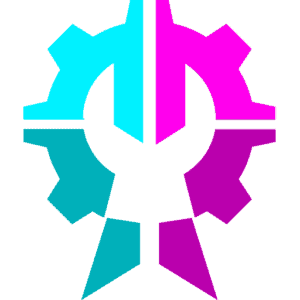
Issuer: More Than Certified
More than Certified in Terraform
This course will teach you what you need to know to deploy Terraform resources properly and efficiently whether you're a beginner or someone looking for some new tricks! We will start with the very basics and methodically build from there, learning new information, tricks, and skills along the way! Most lessons are less than 8 minutes long to help ensure a pace that doesn't put you to sleep! With a focus on using built-in tools to deploy and troubleshoot your deployments, you'll be the only one not having to Google every error you find or copy and paste from Stack Overflow! You'll learn important Terraform tools to troubleshoot and build your infrastructure as you roll out a Node-RED IoT application using Docker, a Rancher K3s Kubernetes deployment on AWS, a Kubernetes deployment of pods, and even a full CICD deployment using Terraform Cloud! We'll focus on writing efficient code with minimal repetition while utilizing many of Terraform's advanced features such as: Import Join Min Max Local Resource Variables Splat For Loops Dynamic Blocks Variable Validation Path References String Interpolation Workspaces Local and Remote Provisioners and more!
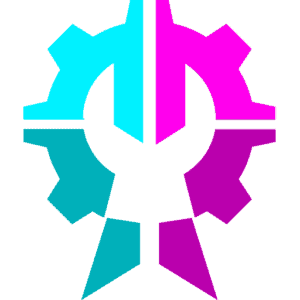
Issuer: More Than Certified
GitOps with Terraform, AWS, and Spacelift
The GitOps with Terraform, AWS, and Spacelift course was created to teach you the basics of GitOps and how to deploy your infrastructure from your git-based repositories. You'll then learn how to convert a monolithic Terraform application to modules. After that, you're going to learn how to manage your deployment using security policies created in Open Policy Agent. This will allow you to accomplish tasks such as preventing other developers from deploying EC2 instances larger than a t2.micro.
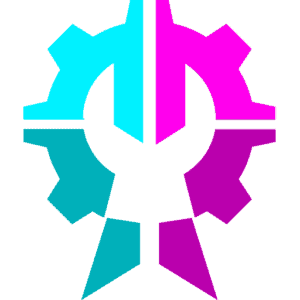
Issuer: More Than Certified
Build a Dev Environment with Terraform and AWS
The Build a Dev Environment with AWS and Terraform course is one of More than Certified's Resume Foundations Project courses. What does it mean to be a Resume Foundations Project? It means that this course is designed to help you learn the basics of a technology fast with a hands-on project that can serve as a framework for your own projects! This project will guide you through Terraform basics as you utilize Visual Studio Code (On Windows, Mac, or Linux!) to deploy AWS resources and an EC2 instance that you can SSH into to have your own redeployable environment that will be perfect for your own future projects!
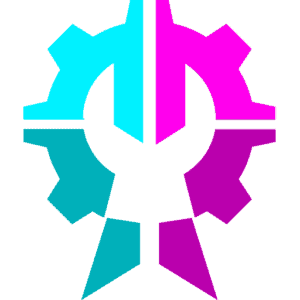
Issuer: More Than Certified
Build a Dev Environment with Terraform and Azure
This course introduces a resume foundations project course that teaches how to build a development environment with Terraform and Azure. The course aims to help learners acquire the fundamentals of Terraform and use it to deploy a remote development environment on Azure.

Issuer: LinkedIn Learning
Backup and Recovery with Veeam
System administrators who oversee backup and recovery need to know what their options are and how to use them effectively. In this course, expert networking consultant Robert McMillen shows you how to set up and use Veeam, a market-leading, third-party backup and recovery software. Get an overview of backup and recovery software and a clear guide to installing and configuring Veeam. Learn details about common design options, configurations for various backup jobs, and guidance for recovering a server. Plus, find out how to perform a cloud backup using Veeam. Veeam can help you back up your installations, and this course can show you how!

Issuer: LinkedIn Learning
Cloud Management with Microsoft Intune
Microsoft Endpoint Manager combines Microsoft Intune and Configuration Manager to secure, deploy, and manage users, apps, and devices. In this course, Robert McMillen explains how to use Endpoint Manager for endpoint security, device management, and cloud actions. He covers preparing for, installing, and using Configuration Manager, using Intune for managing mobile devices and links between an on-premises PC to Microsoft Entra ID (formerly Azure Active Directory), assigning licenses and Group Policy, Windows update policies, using the Intune Admin Center and Microsoft Entra ID, and simplifying Intune workflows with Windows Autopilot and Desktop Analytics.

Issuer: LinkedIn Learning
Azure Administration Essential Training
Are you tasked with your company’s cloud solutions? Looking for guidance on setting up and using Microsoft Azure? In this course, David Elfassy gives you a cloud administrator's view of Azure. David covers the essentials core concepts, providing an inside look at working with Azure’s cloud-based storage and networking services, which can scale up or down as your organization changes. He goes over Azure management tools, shares tactics for controlling costs, and shows how to manage your Azure account and configure options via PowerShell scripting. Plus, he details how to set up services successfully, including web apps, virtual machines, Microsoft Entra ID (formerly Azure Active Directory), and virtual networks.

Issuer: LinkedIn Learning
Cloud Management with Microsoft Endpoint Manager
Microsoft Endpoint Manager offers a unified management system that combines functions of Microsoft Intune and Configuration Manager to allow admins to secure, deploy, and manage users, apps, and devices. In this course, instructor Robert McMillen explains how Endpoint Manager can be used to manage endpoint security, device management, and cloud actions. Beginning with an overview of Endpoint products and how to identify which products are best for specific environments, he then goes in depth with Intune, Configuration Manager, and Azure Active Directory.

Issuer: LinkedIn Learning
Windows Server 2022 Essential Training
This course covers the essentials that you need to install and administer Windows Server 2022. Instructor Robert McMillen covers the key topics like choosing your server roles, different server environments, hyper-converged infrastructure, storage options, identity and access, and virtualization. He also highlights the benefits of upgrading to Server 2022, and shows how to automate installation. If you work as a system admin, IT administrator, or are looking to get into this field, join Robert in this course to learn the essentials of Windows Server 2022.