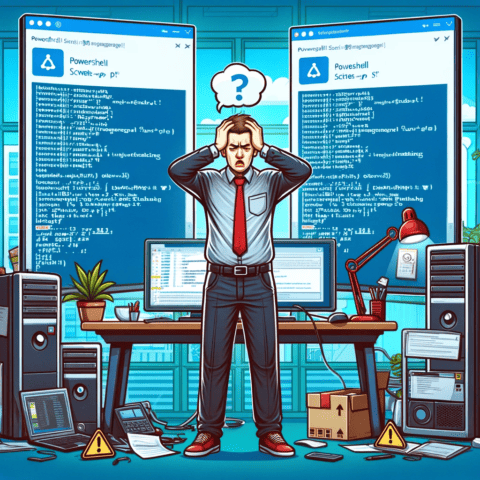Find packages from the PowerShell Gallery
- Go to https://powershellgallery.com
- Find the packages you want to download
- To install the package, you would use the following command
Install-Module -Name Az -Force -AllowClobber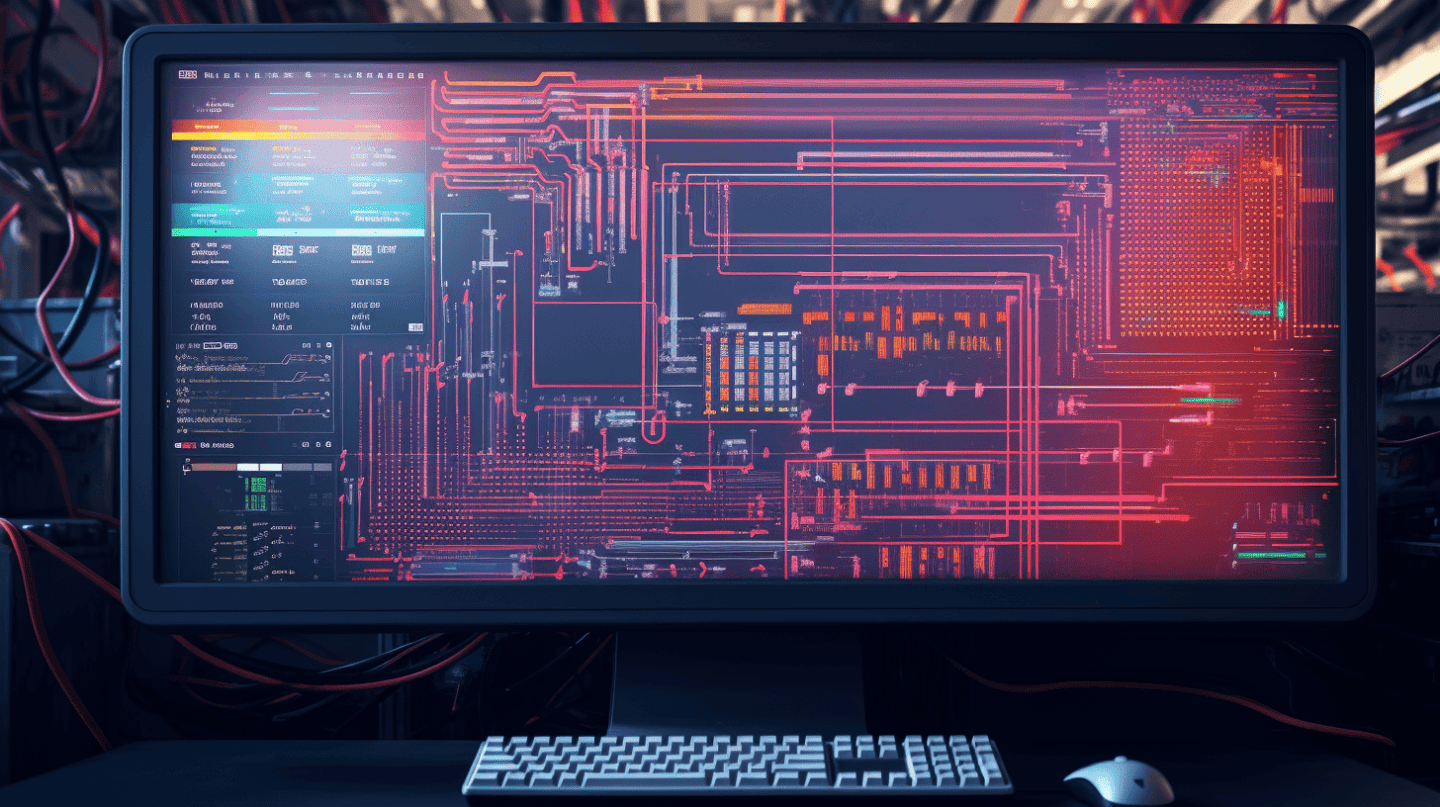
Install-Module -Name Az -Force -AllowClobberRelated Posts